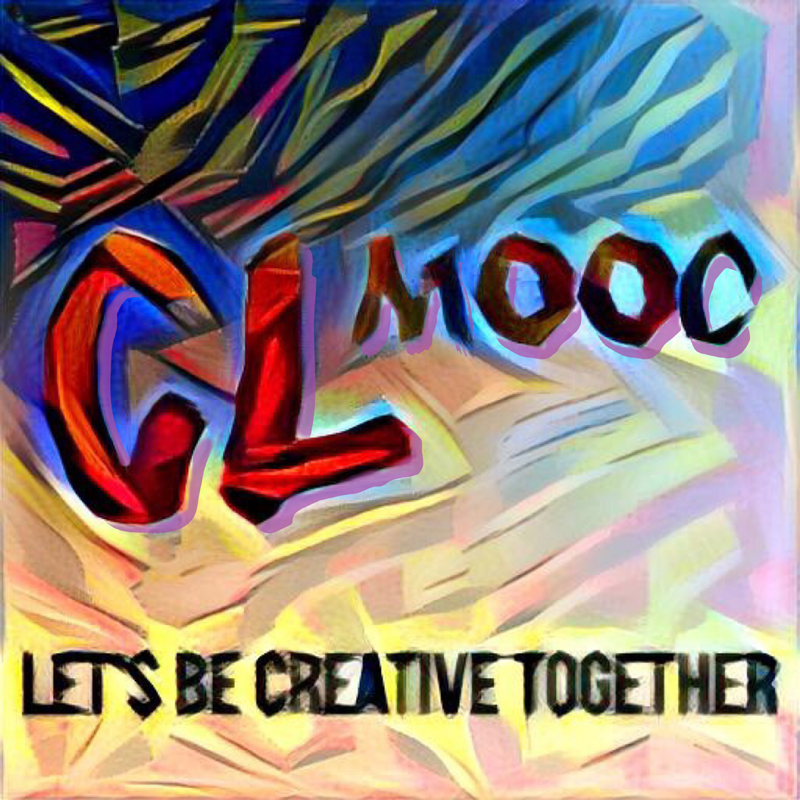Credit: “Animation toys” by Niall Barr shared under a Creative Commons CC BY SA license.
Animating the World
In this final Make Cycle of summer 2017, we are going to take a step beyond the doodle and wander into creating moving images by animating drawings and photographs, or by converting bits of video into animated GIF images. Don’t worry. It’s easier than it sounds. We won’t try to explain in writing how to pronounce GIF but no doubt you have viewed more than your share of them — short little moving images, often aimed for humor or sarcasm.
However, animation can also be useful for explaining difficult concepts, and learners of all ages can use these techniques for expository writing and visual arts. For example, animation might be helpful where understanding involves imagining something which is normally invisible, such as electricity flowing through a wire or the internal parts of an engine.
The Wikipedia article on Educational Animation gives a good introduction to the benefits of animation in education. However, animation is not just about explaining concepts; it can also be a lot of fun — and that’s what we are aiming for this week. As always, at CLMOOC, we value flexibility and creativity, so feel free to do what works for you.
And Mariana Funes, a fellow creator from the DS106 connected ecosystem, put together this fascinating resource: Why Do You Want to Make a GIF at All?
Here are a few suggestions for how you can get started:
Pencil (quick ‘n’ easy)
- Make a flip book animation using a paper notebook, such as this one by Kevin.
Credit: Kevin Hodgson - Make some animated text by using Textanim.com.
- Upload the url of your favourite film/video to Giphy and turn a clip of it into a GIF.
- Use Giphy “slideshow” to put together a series of pictures into a GIF.
- Use FlipAnim to make an animation with a graph paper background.
- Add the MakeGIF Video Capture extension to Chrome and use that to make a quick GIF from YouTube.
Ink (a bit more detail)
- Create a cel animation* on a computer using PNG images. Here’s one Niall prepared earlier. (And a tutorial is here.)

*”Cel” is short for celluloid, and refers to a traditional animation technique where characters are painted on clear celluloid and photographed over a background to produce the frames. The same process can be emulated on a computer using transparent PNG or GIF images. - Do some stickman animation.
- Try out ABCYa or ParaPara Animator to make your own animations and tell us a story.
- Use PicsArt Animator on your Android or iPhone. Here’s one Susan did for us.

Paint (brushes out)
- Make some stop-motion animation. (Legos are useful, as are children’s toys.) Check out the Make Bank for some thoughts about how to do this.
- Use the Stop-Motion Animator App (an extension for the Chrome browser). There’s a tutorial by Richard Byrne at Free Technology for Teachers.
- Try adding animation layers with an app like DoInk or Sketchbook Motion.
- Or check out our Make Cycle 4 appendix for additional applications.
Outside the lines (beyond animation)
It’s perfectly OK if animation and short moving images are not what excites you. Here are some ways you might still engage in CLMOOC this Make Cycle:
- Write a story that has small but connected vignettes — a sort of word-based stop-motion project.
- Tell a tale in reverse, moving from scene to scene (or point to point) as if writing with a mirror.
- View a GIF or two and explain why they annoy you (or engage you).
- Make a meme about a GIF.
- Share a single image that stops something in motion or in flight.
Places to Share
- In Google Plus, you are invited to post to our CLMOOC Community.
- On Twitter, we encourage you to follow and use the #clmooc hashtag this summer and throughout the year.
- Write a blog post about your experiences and share through our various channels.
- Post to the CLMOOC Facebook group.
- Create a video about what you’ve made and add it to our CLMOOC FlipGrid. You might also respond to someone else’s FlipGrid post.
- We also encourage you to share your makes in the CLMOOC Make Bank.
And keep in mind that you can get badges for all your CLMOOC work.
Live Events
- Join our Make With Me live broadcast with chat on Tuesday, August 8th, at 1pm ET/10am PT/5pm UTC live streamed with a synchronous chat here at CLMOOC. This session will also be recorded so you can watch the archive later.
- We will be hosting a Twitter chat for Make Cycle #4 on Thursday, August 10th, at 1pm ET/10am PT/5pm UTC with the #clmooc hashtag
Need More Information?
- Check out our FAQ page
- Reach out to us with questions or suggestions in the CLMOOC Community or via #clmooc on Twitter.
Finally …
Have fun and have some conversations with participants about commonalities, surprises, how-to questions, etc. Be yourself; we — the community — are here to support each other as connected learners.
Thank you for Animating the World with us!
Sarah and Niall
Make Cycle 4 Facilitators