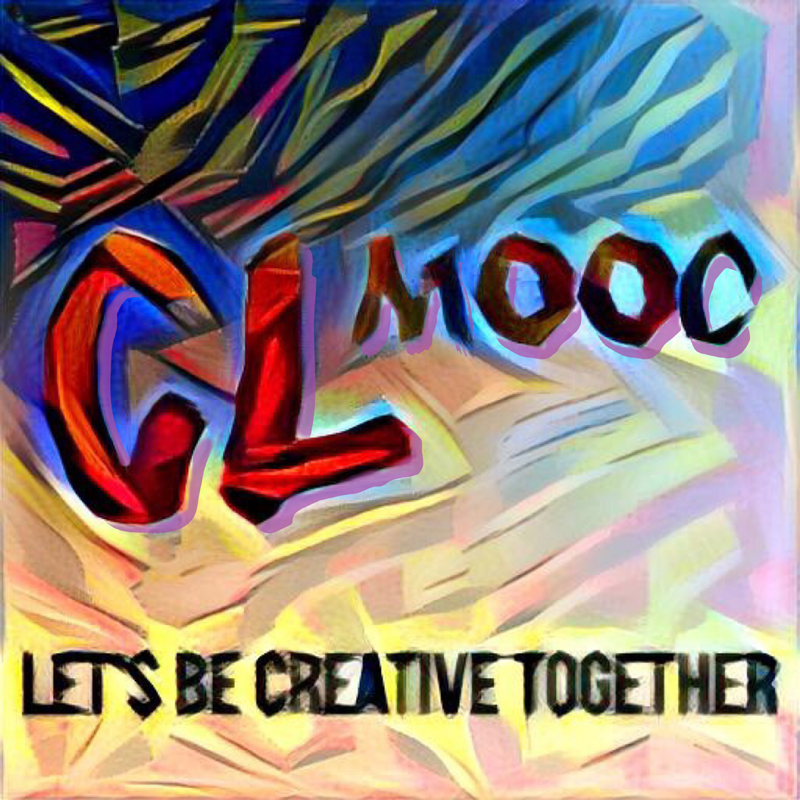Throughout CLMOOC, leadership team members may offer to support you in your efforts via Google Hangouts, a powerful and easy-to-use video teleconferencing feature in Google +; we will also use Hangouts to facilitate the weekly Make with Me events on Tuesday. You will likely encounter invites and see links to join Hangouts. This page will help you know what you’re clicking into and also provide you some support with getting oriented in a Hangout and even starting your own Hangout.
Important note: You’ll need a Google + setup before you can participate in a hangout. Here’s the Getting Started with Google and our G+ Community page to help you get set up.
A snapshot of a Hangout
Here’s a snapshot of a hangout in full swing. Participants are collaborating on a Google Doc and using a group chat as another channel of discussion.
A detailed video tutorial on getting started with Google Hangouts
For detailed support on launching a hangout and navigating during a hangout, check out this video tutorial created by Joe Dillon.
Google Hangouts on Air
While regular Google Hangouts are private to only those invited to participate, Google Hangouts are live streamed publicly so that anyone can watch them. (They are also automatically archived to YouTube, a very handy feature.)
CLMOOC’s Make with Me events are set up as Google Hangouts On Air.
In CLMOOC, participants are also encouraged to either join or host their own Google Hangouts On Air for the purposes of reflection. This page will familiarize you with Hangouts On Air, whether you choose to join one of our broadcasts or host your own broadcast.
Important Note: You’ll need a Google + setup before you can participate in a hangout. Here’s the Getting Started with Google and our G+ Community page to help you get set up.
Joining a Hangout on Air
 If you are invited and choose to join a Hangout on Air, you will be asked to confirm that you are willing to join a live broadcast. These Hangouts will include only people you invite but are visible to anyone who wants to watch.
If you are invited and choose to join a Hangout on Air, you will be asked to confirm that you are willing to join a live broadcast. These Hangouts will include only people you invite but are visible to anyone who wants to watch.
Hosting a Hangout on Air
You may also choose to host your own Hangout On Air to make, play, and connect with a small group of CLMOOC participants and capture the conversation on video. While the navigation and operation of the Hangout is the same whether you are on air or off, the setup for Hangouts On Air has a few more steps. This video tutorial by Google Gooru provides a quick walk-through of the initial set up.
(Note: This page was adapted from content originally developed by the National Writing Project.)