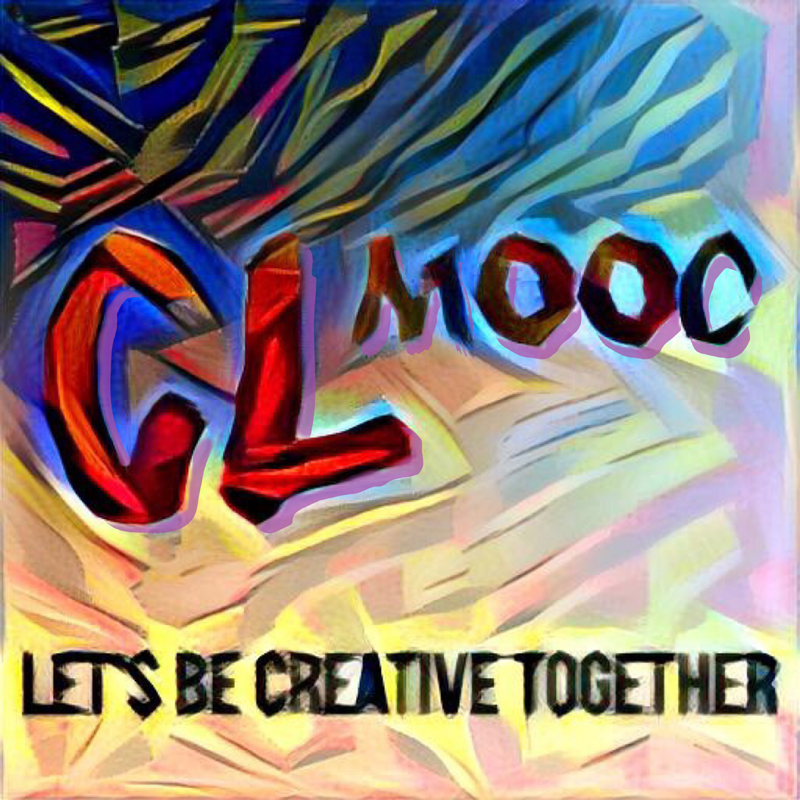Looking for another cool way to share your CLMOOC makes and skills with the world?
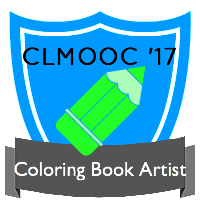
We’ve designed a series of badges that you can earn for each Make Cycle. Check our CLMOOC badges page on Badgelist and claim your badges anytime throughout CLMOOC — we’ll be adding badges at the start of each cycle.
We just added this Coloring Book Artist badge for Make Cycle #1.
You can display badges on your personal website or social network (e.g. Twitter, LinkedIn), and/or collect them in a Mozilla Backpack.
There’s even a snazzy “Connected Learner” badge for all #CLMOOC participants!
To apply for a 2017 CLMOOC Badge:
- Join our public CLMOOC group on BadgeList.
- Choose a badge and click on “Join Badge.” To earn the badge, you must next submit evidence to earn the badge.
- Apply for the badge. Submit the “required evidence,” which will be publically visible and tied to your badge.
- Be sure to click the orange “Request Feedback” button. (Some people miss this step.)
- Await approval. That’s it!
Once you’re awarded a badge, you’ll be able to award it to others. You will receive an email notification when someone applies for the badge. (You can adjust notifications in “Badge Settings.”)
Lauren Zucker designed this year’s badges using openBadges.me, a free, user-friendly website for creating badges, and chose Badgelist for hosting and issuing the badges. Check out this blog post to learn more about how Lauren has been experimenting with badges in her high school classroom.