Do you like badges? Then you’ll love this. Last week Lauren Zucker asked if CLMOOC 2016 was planning on issuing a badge for participation, and when she found out there were no plans to do so, she stepped up to make it all happen. Ron Leunissen, who designed the art work for this run of CLMOOC, worked with Lauren to produce what I’m sure you’ll agree is a beautiful badge, and Lauren spend time researching badging platforms to find a suitable one. Here’s what Lauren says:
We’ve designed an open badge so you can proudly display your accomplishments through #CLMOOC. You can display badges on your personal website or social network (e.g. Twitter, LinkedIn), and/or collect them in a Mozilla Backpack.
To apply for a 2016 CLMOOC Open Badge:
- Join our public CLMOOC group on BadgeList.
- Select the Connected Learner badge and “Join the badge.”
- Submit the required evidence (a URL and brief explanation – it’s up to you what you choose to use for this) to apply for the badge.
- Await approval. That’s it!
Once you’re awarded a badge, you’ll be able to award it to others. You will receive an email notification when someone applies for the badge (Adjust notifications in “Badge Settings”). The more people we have approving badges, the sooner people will receive them!
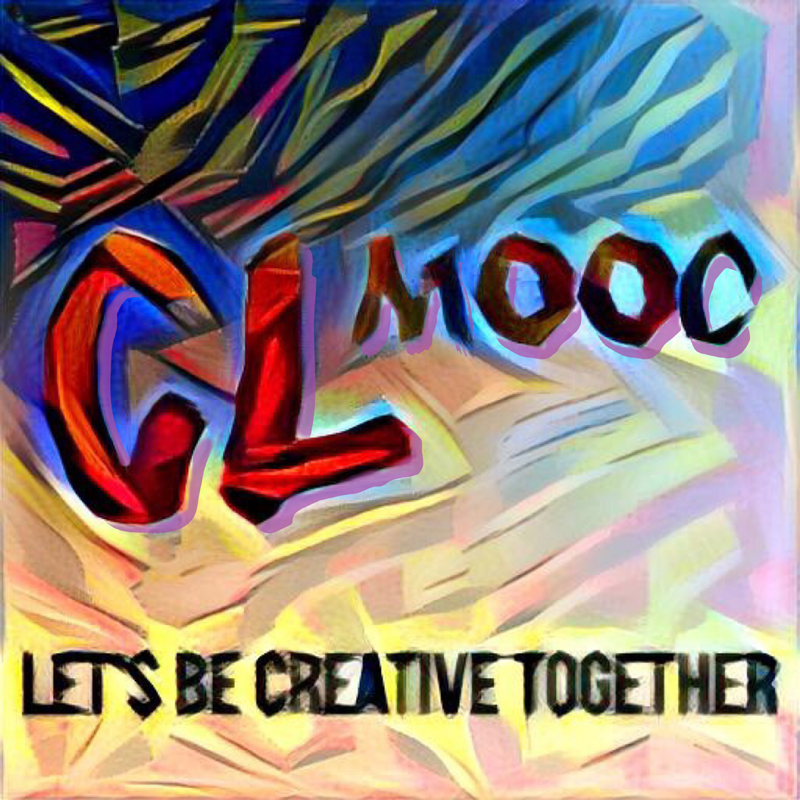

2 thoughts on “Get your badge!”